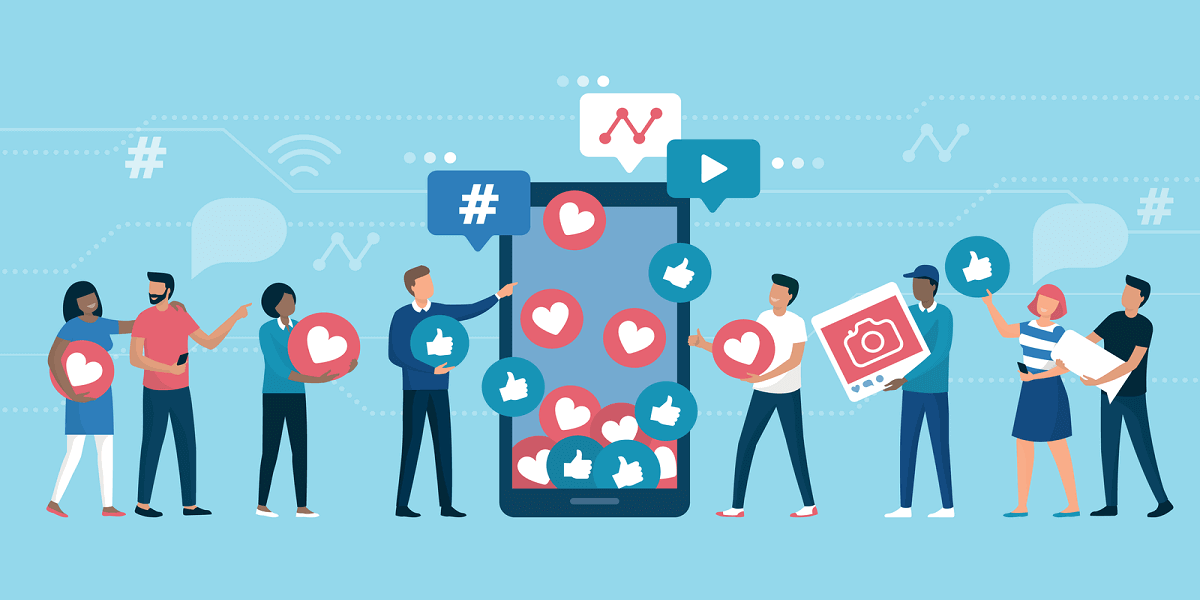Waste of time looking for documentation, if it can be found, overwriting of files, duplication of documents, lack of security…
These are some of the main problems derived from the lack of control over a company’s documents, from invoices, delivery notes, contracts, licenses and permits, to passwords, business cards, and tax documents, among many others.
The risks of the lack of an optimal document management system can go further to lead to poor analytical capacity, communication errors and ineffective remote work in the organization. Nothing can be done to change what has already happened, but much can be done to change what is to come.
Don’t worry if you don’t know where to start organizing your tasks, because throughout this document management guide we are going to tell you in great detail what document management is, why it is so important, tips for proper use of the software and much more.
Here we go!
Definition of document management
Document Management is the process of capturing, managing and distributing electronic documents. It includes the standards, techniques and practices used by a company to manage the flow of documentation, as well as the guarantee of its recovery. The systems in charge of carrying out these tasks, the so-called document managers or document management system (DMS), store, manage and control the flow of documentation within in order to facilitate its search and access in the digital environment.
These systems have become a key piece for companies for one main reason: the large amount of information they generate every day, as well as the speed with which it is produced. The old conventional storage systems have too many shortcomings today — poor security, too much time searching for documents, lack of traceability, loss of information, outdated, reduced space.
In this context, an intelligent document management system ensures organized and efficient information that favors productivity.
Common characteristics of a document management system
All document management software should meet a series of requirements that we have gathered below:
- Coordination and control of tasks associated with the creation, storage, location, access and maintenance of files.
- Custody and retrieval of the documents generated through indexing to facilitate the search.
- Storage, integration and identification of documents in a single system to prevent loss.
- Information security , as well as the guarantee of access only to authorized persons.
- Life cycle and destruction of information in a safe and certified way.
- Collaborative work between the different bodies or departments of the company for optimal system management.
- Automation of work flows or workflows as a work methodology in order to follow a hierarchy, rules or established patterns.
Just as a document manager has its characteristics, the documentation stored in it also has its own, such as authenticity (being able to prove its veracity), reliability (inalterable information), integrity (reflects the execution of operations accurately) and usability ( can be located, retrieved, and interpreted).
Requirements to consider when selecting a document management software
The needs of companies come from multiple paths and not all need the same document manager, nor is there a system that covers all their shortcomings. However, there are some basic considerations in the selection process.
We present the general tasks that a document management software must perform and that are required by all types of companies, take note!
- Digitization
One of the basic requirements of the document manager is the transfer of information to electronic format. Document management is the second impulse, since, once all your papers have been digitized, it is time to manage them easily, quickly and efficiently.
- Audit
It must be capable of tracking any modification made to the system in order to know what, who, how and when a given document is altered, as well as accessing other previous versions of it.
- Reports
The ease of searching provided by the system, as well as the amount of information stored, also makes it easier for us to prepare reports later. For this reason, the ease of searching is another of the key aspects of this tool.
- workflows
The control of workflows, from assigning tasks to monitoring them, contributes positively to the quality of tasks and productivity within organizations.
Look at these requirements before opting for a document management system!
Not all modules of a system are suitable for all sectors
As we mentioned before, the systems do not cover all the needs of companies, just as their modules do not serve all sectors. Although there are common aspects, such as those defined in the previous section, the protocols are different for each area. For example:
- In the pharmaceutical sector , the staff requires the periodic consultation of prospectuses, medical prescriptions, patient records, etc., as well as quality controls in the manufacture of medicines. Any modification made to the protocol must be immediately communicated to the machines that take samples, as well as to the work team. Task automation could save a lot of mistakes, time, and headaches.
- In the health sector , such as hospitals or health centers, the protocols go through different medical, surgical and diagnostic areas. Each of them needs a specific interpretation, but they must work together to trace the clinical picture of the patient without errors. Document management software can store, organize and provide information at all times, guaranteeing its preservation and security.
Without quality management there is no document management, because while the former establishes the guidelines for the processes to be followed, the latter promotes the practice for its application.
Do you have doubts until here?
Common mistakes in the organization of information flows
When an organization decides to implement a document manager, it does so thinking about the problems it has, which can come from any of its areas. Therefore, it is important to know them before looking for a solution.
These handicaps begin with the difficulty of the company’s workflows , as well as their influence on the lack of productivity. They continue due to the presence of deeply rooted processes in the company, which have become routine and do not evolve with technology. Those processes must be modified or eliminated. The lack of classification is the third error of the companies in their information flows, which makes it difficult to search and consult.
Keep reading this document management guide, you are about to reach the end!
Tips for proper use of the document manager
How high is the quality of the systems you currently use? The truth is that it doesn’t matter, because there is no successful technology without users who know how to use it, take advantage of it and make the most of it. This is the reason why we are going to give you a series of tips for using a document management system , whatever it may be:
- Make contact sessions of your employees with the new system.
- Involves the entire staff so that you can learn how it works.
- Use nearby examples to demonstrate their use in the company.
And above all, pay attention to its providers, from their experience and knowledge in the sector, to the level of understanding of your objectives, commitment and support.
We have reached the end of this document management guide. Remember that for 70% of companies, poor document management harms the operational agility of the organization. Are you one of them?